AMPLOSION
Unlock your creative potential with Amplosion, the ultimate guitar amp simulation tool designed for musicians seeking unparalleled sound quality and flexibility.
Whether you're recording in the studio or performing live, Amplosion delivers a rich array of amp sounds, from classic vintage to modern high-gain tones.
Experience the power of high-definition audio processing and transform your guitar into a sonic powerhouse.
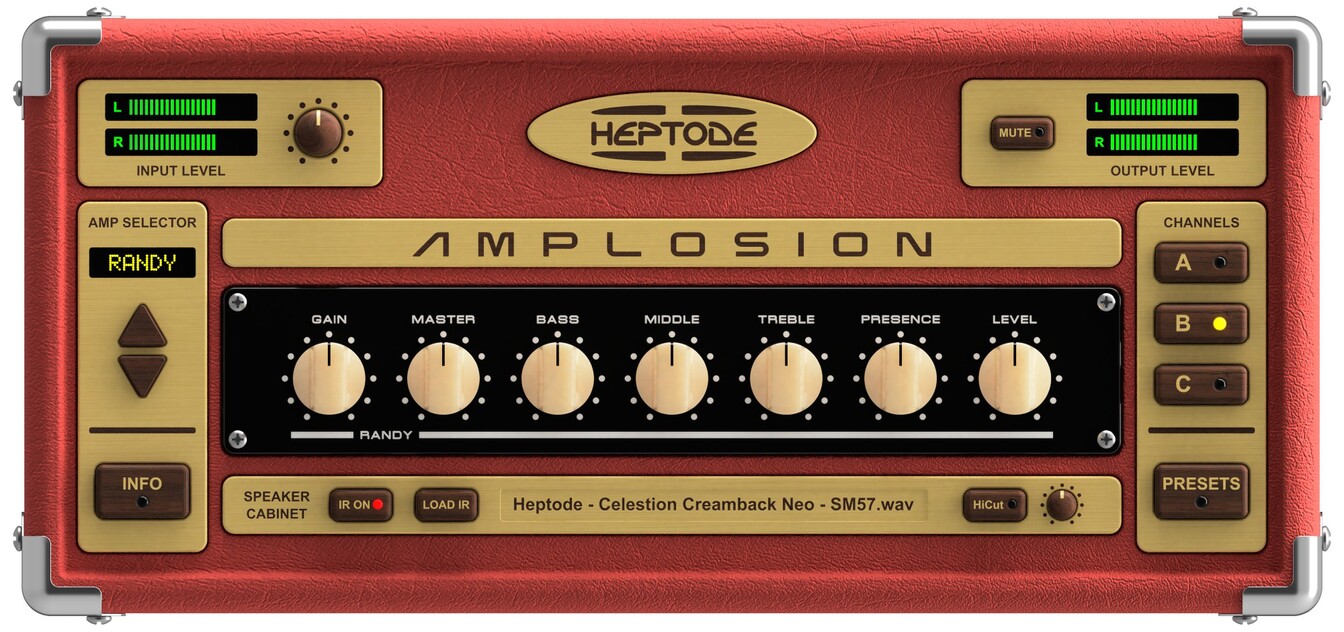


This fully-functional, free trial version of Amplosion will expire 15 days after installation.
To purchase a permanent license, you can access the online store directly from the plugin or by clicking the button below.
Time Limited Offer : $39.90€ $29.90
Ease of Use
User-friendly interface
mirroring the experience of a real amp
Classic Amp Models
Includes three iconic tube amps
for legendary sound
Proprietary Technology
Heptode's exclusive tech
for authentic amp tone and response
Optimized Performance
Engineered for low CPU load
and ultra-low latency
Specifications
Simulated Amps
- Leo (Fender Blackface Simulation)*
- Jim (Marshall JCM800 2203 Simulation)*
- Randy (Mesa Rectifier Red Modern Simulation)*
Speaker Cabinet Simulation
- IR Loader
- HiCut Filter with adjustable cut frequency
Miscelleaneous
- 3 Channels
- 'Bypass' Amp Option, Enabling Use of Only the Speaker Cabinet Simulation.
- Presets Manager
- Input Level Control
- Output Mute Control
Audio format
- Mono In / Mono Out
- Stereo in / Stereo Out (Stereo Audio Processing with Same Settings on Left and Right Channels)
Supported OS
- macOS 10.12 and later
- Windows 10
Plugin Format
- AU (macOS)
- VST3 32 bit (Windows)
- VST3 64 bit (Windows)
Supported Sample Rates (Internal Oversampling Factor)
- 44.1kHz (x12), 48kHz (x12), 88.2kHz (x6), 96kHz (x6), 192kHz (x3)
Minimum Hardware
- Intel Pentium 4 Class Processor
- Apple M1 with Rosetta
Host software
- Amplosion Requires a 32 or 64 bit VST3 Compatible Host Running on Supported Windows Platforms or an AU Compatible Host Running on Supported macOS Platforms
FAQ
What is Amplosion?
- Amplosion is a versatile guitar amp simulation plugin that offers musicians a range of high-quality amp tones for both studio recording and live performance. Designed to emulate the dynamic response of real tube amps, it provides an intuitive interface and flexible sound shaping tools, making it an essential tool for guitarists looking to enhance their sound.
What's New in Version V1.1?
- Introduces new amp simulation "Randy" (Mesa Rectifier* style).
- Adds a cutoff frequency potentiometer for the HiCut filter.
- Includes various other improvements and minor fixes.
- Existing V1.0.x licenses remain valid for V1.1.
Where is the Plugin installed?
- Windows: Installed in the VST3 default directories at C:\Program Files (x86)\Common Files\VST3 and C:\Program Files\Common Files\VST3.
- macOS: Installed in the AU default directory at /Library/Audio/Plug-Ins/Components.
- No need to uninstall a previous version; simply install the new version.
What is the Difference Between a Channel and a Preset?
- A channel in Amplosion behaves like a real amp's channel, with the additional feature allowing you to choose and switch amps within any given channel.
- A preset enables you to save and restore all settings of Amplosion, including configurations of channels, speaker cabinets, and input levels.
How do I Control the Input Level?
- Adjust the global input level using the control in the top left panel.
May I Boost the Input Signal? What Happens if the Input Level LED Display Goes Maximum?
- Yes, you can boost the input signal without the risk of unwanted digital clipping. Amplosion behaves like a real tube amp, where boosting leads to desirable tube saturation rather than harsh clipping.
How do I Control the Output Level?
- Each amp has an individual output level control. Set it to keep the output level display out of the red.
What is the 'Oversampling Factor'?
- It multiplies the DAW sample rate internally to reduce digital noise due to aliasing, especially important at lower sample rates.
What's an IR?
- IR stands for Impulse Response. It's a small audio file that captures the sound of the speaker cabinet and the microphone’s response. Load and activate IR files by using the LOAD IR and IR ON buttons.
Are There any IR Files Installed with Amplosion?
- Yes, a default IR file is included. Additional IRs can be sourced from various providers, including free options.
What is the Purpose of the HiCut Button?
- The HiCut button enables a high cut filter, with an adjustable cutoff frequency.
Is There a Big Difference Between Heptode's Analog and Digital Simulation Technologies?
- Both technologies use the same methodological approach, offering high-quality sound simulations.
Is the License Valid for All User Accounts on the Same Machine?
- Yes, the same license key is valid for all user accounts on the same machine. However, each user must individually activate the license using the same license key.
Is a License Valid on Multiple Machines?
- No, each license is valid for use on only one machine. If you need to use the software on multiple machines, separate licenses are required for each one.
* All registered trademarks belong to their respective owners and are in no way associated with HEPTODE
